Outline
- Key Benefits of Google Business Profile
- Disadvantages of Google Business Profile
- How to Use Google Business Profile Effectively
- Importance of Google Business Profile for SEO
- Promoting Your Google Business Profile
- Google Business Profile Examples
- Regularly Updating and Maintaining Your GBP Profile
- How to Sign Up for Google Business Profile
- Conclusion

Key Benefits of
Google Business Profile
Google Business Profile (GBP), once known as Google My Business, is a required tool for any size businesses, especially businesses looking to be found locally. It will help your business get noticed more online, bring in more customers, and grow your success.
Here's why GBP is so useful:
Get Noticed on Google Search and Maps
Google is the most popular place people go to search for things online. In fact, 92% of all online searches happen on Google. That's a lot of people - over 3.5 billion searches every day!
A big chunk of these searches, about 46%, are people looking for local info. That's almost half of all Google users who could be customers for local businesses.
So, if you have a business, it's extremely important to show up on Google. That's where Google Business Profile (GBP) comes in. With a good GBP listing, your business can show up when people search for it or things related to it on Google and Google Maps. This will help more people see your business and bring in new customers.
Appearing in Maps and Google Local Pack Listings:
With a strong GBP presence, your business can appear in the Maps section and the coveted Google Local Pack listings. This means that when users search for local businesses in their area, your business has a higher chance of being featured prominently, along with important information such as your address, contact number, store hours, and star rating.
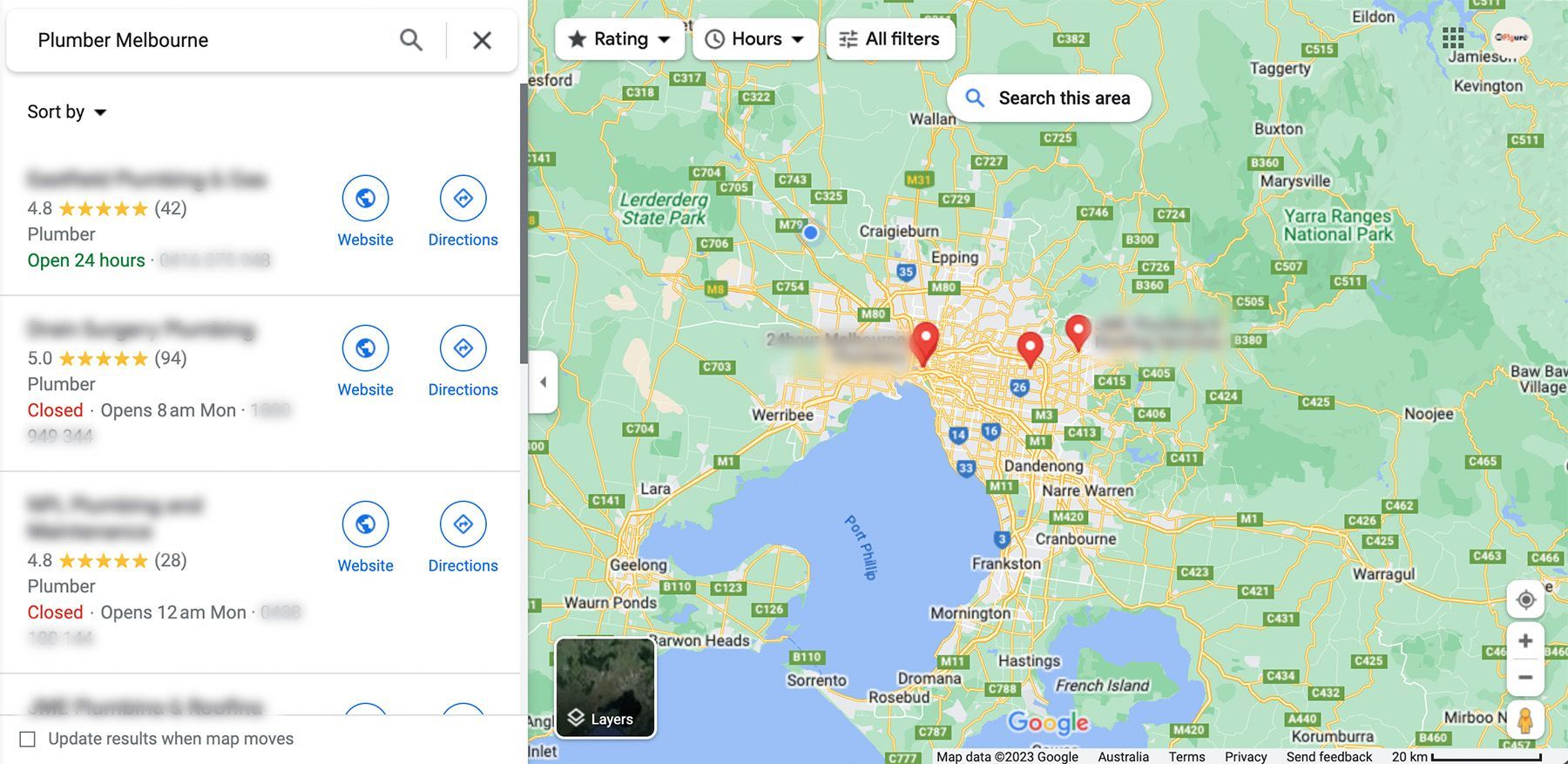
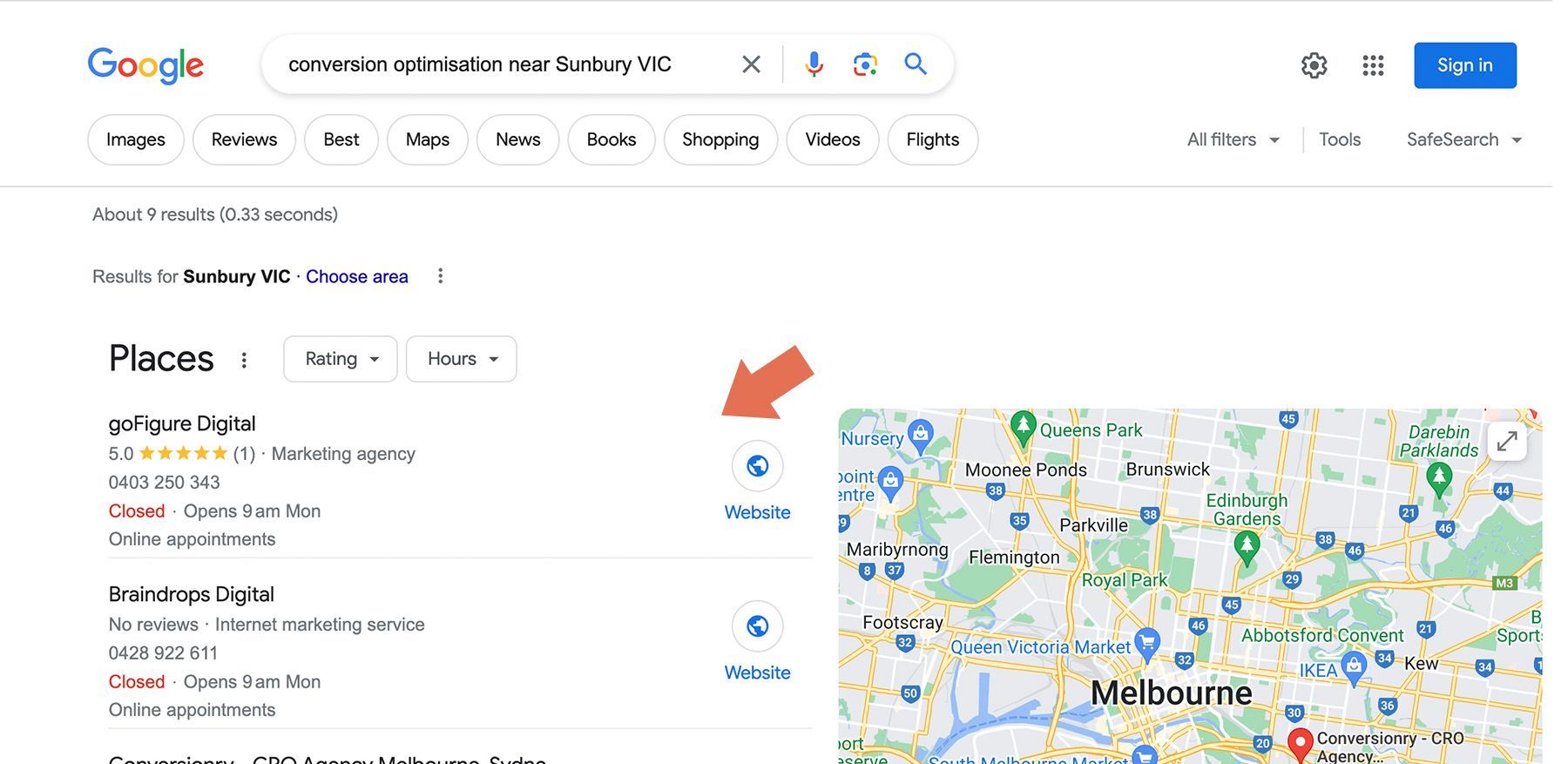
Highly Visible on the First Page of Google Search Results:
Having a well-optimised GBP listing can help your business secure a spot on the first page of Google's search results. This prime real estate allows potential customers to find your business quickly and easily, increasing the likelihood of them engaging with your products or services.
Displaying Relevant Information:
Your GBP listing enables you to showcase essential information about your business, such as your physical location, phone number, website link, and operating hours. By providing accurate and up-to-date details, you make it convenient for potential customers to find and reach out to your business.
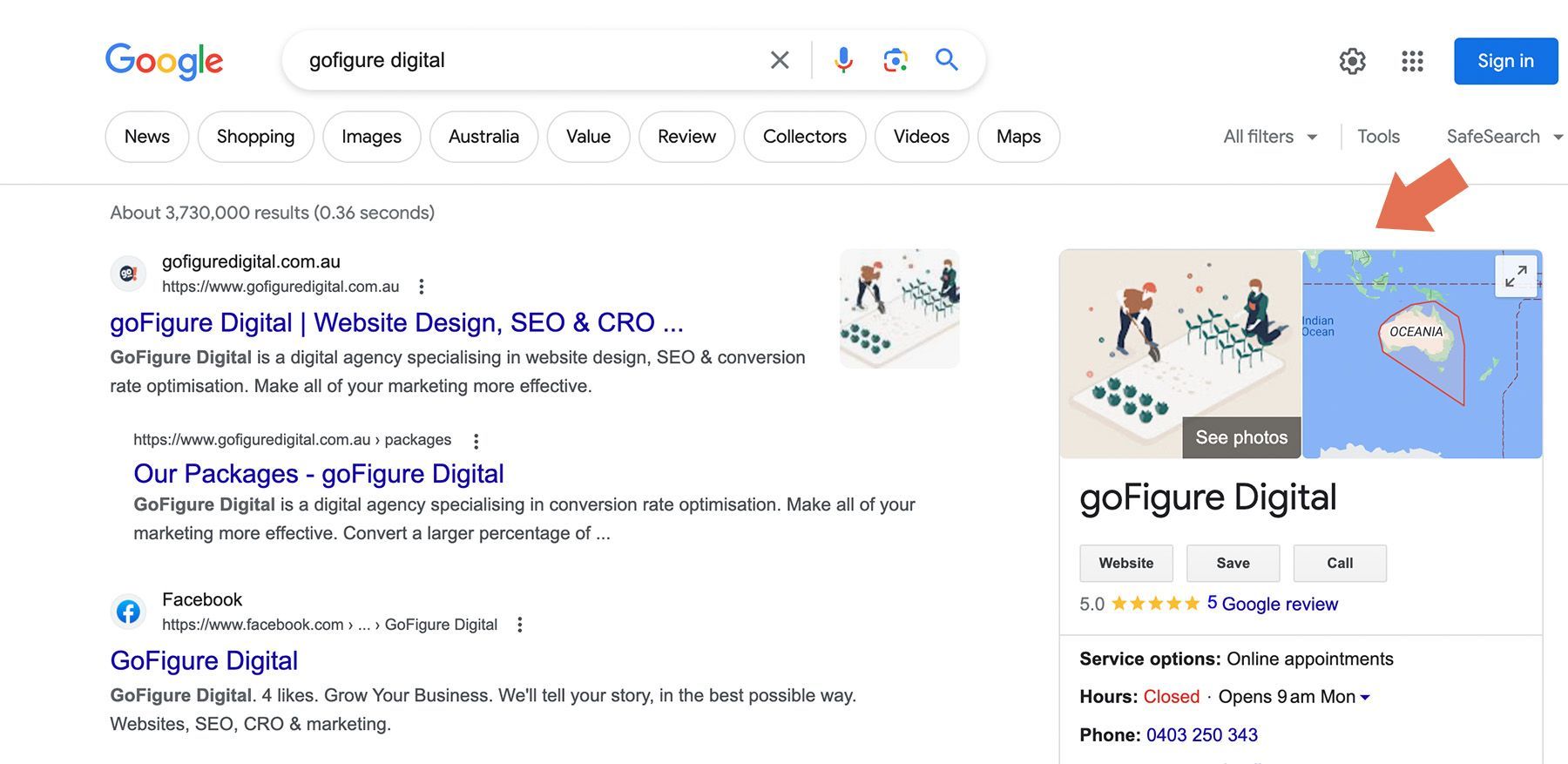
Drawing Attention Through Organic Search:
GBP's organic search feature is a powerful way to capture the attention of potential customers. When users search for specific products, services, or businesses, Google often displays relevant GBP listings directly in the search results, making your business stand out and driving targeted traffic.
Harnessing the benefits of Google Business Profile can give your business a significant edge in the competitive digital landscape. In the next section, we'll explore a few considerations and potential drawbacks to keep in mind when using GBP.
Disadvantages of Google Business Profile
While Google Business Profile (GBP) offers a plethora of benefits for small to medium-sized businesses, it's important to be aware of a few potential drawbacks.
Let's explore these considerations to ensure you have a well-rounded understanding:
Limited Control over User-Generated Content:
A tricky part of GBP is that it lets people leave reviews and ratings about your business. This can be good because it shows what customers think about your business. But, it also means you can't control what people say. Bad reviews or wrong info can hurt your business's reputation. So, you need to keep an eye on your reviews and respond when needed.
But don't worry if you get a bad review. You can respond to it and try to fix the problem. Sometimes, you can even turn a bad review into a good experience. If a review breaks Google's rules, you can ask Google to remove it. You can learn how to do this on Google's support page.
How to Handle Bad Reviews: A Simple Guide for All Businesses
Competing Listings and Advertisements:
In certain cases, your GBP listing may appear alongside competing businesses in the Maps section or Local Pack listings. This can create a more competitive environment, requiring you to differentiate your business through other means such as optimising your listing content, managing customer reviews, and providing exceptional products or services.
It's important to note that the disadvantages of Google Business Profile are outweighed by the benefits it offers. By proactively managing your GBP presence, monitoring reviews, and addressing any concerns promptly, you can mitigate the potential drawbacks and ensure a positive online reputation.
To learn more about managing user-generated content and reviews effectively, you can refer to Google's guidelines on responding to reviews:
Next, we'll dive into the crucial aspect of using Google Business Profile effectively to maximize its benefits for your business.
How to Use Google Business Profile Effectively
To harness the full potential of Google Business Profile (GBP), it's essential to use it effectively.
Follow these steps to optimize your GBP presence and maximize the benefits it offers:
- Claiming and Verifying Your GBP Listing:
Start by claiming your business's GBP listing if you haven't already done so. Visit the Google Business Profile website (https://www.google.com/business/) and follow the prompts to verify your ownership. Verification typically involves receiving a postcard or a phone call with a verification code. - Optimizing Your Brand's Presence on Google:
Once you've claimed your listing, optimize it for better visibility and engagement. Ensure that all information, such as your business name, address, phone number, and website, is accurate and up to date. Utilize relevant keywords in your business description to improve search rankings. Add categories that best represent your business to help Google understand your offerings better. - Monitoring and Responding to Reviews:
Regularly monitor the reviews and ratings left by customers on your GBP listing. Respond promptly and professionally to both positive and negative reviews. Express gratitude for positive feedback and address any concerns or issues raised in negative reviews. This demonstrates your commitment to customer satisfaction and can help build trust and credibility. - Adding Relevant Photos and Proper Naming:
Enhance your GBP listing by adding high-quality photos that showcase your products, services, or your business environment. Ensure that you name your image files descriptively before uploading them to your listing. This can contribute to improved visibility in Google Images and attract potential customers. - Incorporating a Google Maps Profile on Your Website:
Integrate a Google Maps profile into your website to allow visitors to easily find directions to your business. Embedding a Google Maps widget or providing clear instructions on how to reach your location can enhance the user experience and encourage in-person visits. - Actively Seeking Customer Reviews:
Encourage satisfied customers to leave reviews on your GBP listing. Request reviews through various channels, such as email newsletters, social media, or in-person interactions. Positive reviews contribute to your business's reputation and can attract more customers.
For more detailed instructions and tips on optimising your Google Business Profile listing, you can refer to the Google Business Profile Help Center:
By following these effective strategies, you can make the most of your Google Business Profile presence and drive growth for your business. In the next section, we'll explore the importance of Google Business Profile for SEO and how it can positively impact your online visibility.
Importance of Google Business Profile for SEO
Google Business Profile (GBP) plays a crucial role in search engine optimisation (SEO) by enhancing your business's online visibility. Here's why GBP is important for SEO and how it can positively impact your search rankings:
- 1. Improved Local Search Visibility and Rankings:
GBP is specifically designed to help businesses improve their visibility in local search results. When users search for products or services in their area, Google often displays relevant GBP listings prominently. By optimising your GBP profile with accurate information and relevant keywords, you increase the chances of your business appearing in local search results, driving more organic traffic to your website or physical location. - 2. Integration with Google's Search Algorithms:
Google takes into account various factors when determining search rankings, including relevance, distance, and prominence. By actively managing and optimising your GBP listing, you provide Google with valuable information about your business, making it easier for the search engine to understand and rank your business accurately. - 3. Increased Online Credibility and Trust:
A well-optimised GBP profile with positive reviews, high ratings, and relevant information contributes to your business's online credibility and trustworthiness. When potential customers see your business prominently displayed in search results with positive reviews and detailed information, they are more likely to trust your brand and choose your products or services over competitors.
To learn more about optimising your GBP listing for SEO, you can refer to Google's guidelines on improving your local ranking:
By leveraging Google Business Profile effectively and aligning it with your SEO strategy, you can increase your online visibility, attract more customers, and ultimately boost your business's success in the digital landscape.
Next, we'll discuss strategies for promoting your Google Business Profile and expanding your reach to potential customers.
Promoting Your Google Business Profile
Promoting your Google Business Profile (GBP) profile is essential to expanding your reach and attracting more potential customers. Here are effective strategies to help you promote your GBP profile and maximise its impact:
- Share the Link to Your GBP Profile:
Make sure to prominently display the link to your GBP profile on your business website. Consider adding a dedicated section or widget that directs visitors to your GBP listing. This allows potential customers to easily find your profile and access important information about your business. - Encourage Customers to Leave Reviews and Ratings:
Positive reviews and ratings on your GBP profile can significantly influence potential customers' decision-making process. Encourage satisfied customers to leave reviews by politely asking for their feedback after a purchase or service. You can also include a direct link to your GBP review section in your email communications or social media posts. - Utilise Google Posts:
Google Posts allow you to share updates, offers, and announcements directly on your GBP profile. Take advantage of this feature to engage with potential customers and provide them with valuable information. Share news about new products, upcoming events, promotions, or any relevant updates that can attract attention and encourage engagement. - Leverage Google Ads:
Consider using Google Ads to amplify your GBP presence. Running targeted ads that display your business information alongside relevant search results can significantly increase your visibility. By targeting specific keywords, locations, and demographics, you can reach potential customers who are actively searching for products or services similar to what your business offers.
For more information on promoting your Google Business Profile profile, you can refer to Google's guide on getting started with Google Business Profile:
By implementing these promotional strategies, you can expand your GBP reach, attract more potential customers, and drive meaningful engagement. In the next section, we'll explore real-life examples of businesses effectively utilising Google Business Profile to their advantage.
Google Business Profile Examples
To gain inspiration and insights into the effective use of Google Business Profile (GBP), let's explore some real-life examples of businesses that have leveraged GBP to their advantage:
- 1. Example 1: Local Restaurant
Imagine a local restaurant that utilizes GBP to its fullest potential. They have claimed and verified their GBP listing, ensuring accurate details about their address, phone number, and operating hours. The restaurant regularly updates their Google Posts with enticing images and descriptions of their daily specials or upcoming events. They actively encourage satisfied customers to leave positive reviews, which helps them build a strong online reputation. As a result, they consistently appear in the Local Pack listings when users search for nearby restaurants, driving a steady stream of customers to their establishment. - 2. Example 2: Home Services Provider
A home services provider, such as a plumbing company, recognizes the importance of GBP for local visibility. They have optimized their GBP listing with relevant keywords, ensuring their business appears prominently in local search results. The provider regularly adds high-quality photos showcasing their work, allowing potential customers to see the quality of their services. They actively respond to customer reviews, addressing any concerns promptly and professionally. This commitment to customer satisfaction and engagement helps them establish credibility and attract more clients. - 3. Example 3: Retail Store
A retail store uses GBP effectively to promote their products and drive foot traffic. They regularly post updates on their GBP profile, showcasing new arrivals, exclusive deals, and limited-time offers. By encouraging customers to leave reviews and ratings, they accumulate a wealth of positive feedback, which influences potential customers' purchasing decisions. The store also utilizes Google Ads to target users searching for specific products, ensuring their GBP listing is visible to a highly relevant audience.
These examples demonstrate how businesses from various industries can harness the power of Google Business Profile to increase visibility, build credibility, and drive customer engagement.
For more inspiring examples and success stories, you can visit the Google Business Profile website's case studies section:
By adapting the strategies and tactics employed by successful businesses, you can unlock the full potential of Google Business Profile for your own venture.
Regularly Updating and Maintaining Your GBP Profile
Once you have set up your Google Business Profile (GBP) profile and optimised it for maximum impact, it is crucial to regularly update and maintain your listing. Here are a few reasons why this is important:
- 1. Accurate and Up-to-Date Information:
Ensure that your GBP profile always reflects the most accurate and up-to-date information about your business. This includes your address, phone number, business hours, website URL, and any other relevant details. By keeping this information current, you provide potential customers with the correct information, avoiding any confusion or frustration. - 2. Highlighting Special Offers and Events:
Use your GBP profile to promote special offers, discounts, or upcoming events. Regularly update your Google Posts to share these updates with potential customers. By providing enticing offers or exclusive events, you can attract more attention and encourage engagement from your target audience. - 3. Responding to Customer Reviews:
Continuously monitor and respond to customer reviews on your GBP listing. Whether they are positive or negative, engaging with reviews shows that you value customer feedback and are actively involved in providing excellent customer service. Timely and personalised responses can help build trust, address concerns, and even turn negative experiences into positive ones. - 4. Adding New Photos and Visual Content:
Keep your GBP profile visually appealing by adding new photos and videos regularly. Showcasing your products, services, or the ambience of your business can capture the attention of potential customers and create a positive impression. Remember to name your image files descriptively before uploading them to improve their visibility in Google Images.
By consistently updating and maintaining your GBP profile, you ensure that potential customers receive accurate information, stay engaged with your business, and perceive your brand as active and reliable.
For additional tips on managing your GBP profile effectively, you can refer to the Google Business Profile Help Center's guide on optimising your Google Business Profile listing:
By giving attention to these maintenance practices, you can make the most of your GBP profile and reap the ongoing benefits it provides for your business's online presence and success.
Google Business Profile Sign-Up Process
Getting started with Google Business Profile (GBP) is a straightforward process that allows you to unlock the benefits of this powerful tool. Follow these steps to sign up for Google Business Profile:
- Visit the Google Business Profile website:
Go to the official Google Business Profile website at https://www.google.com/business/. - Sign in to your Google Account:
If you already have a Google Account, sign in with your credentials. If you don't have an account, click on the "Sign in" button and select "Create account" to create a new Google Account. - Enter Your Business Information:
Once signed in, you will be prompted to enter your business information, such as your business name, address, phone number, and website URL. Ensure that you provide accurate and up-to-date information to ensure the best possible user experience. - Choose a Verification Method:
Google requires you to verify that you are the owner or authorised representative of the business. You can choose to verify your business, either by receiving a postcard with a verification code at your business address or via phone call or email, depending on your eligibility. - Complete the Verification Process:
Follow the instructions provided during the verification process based on the method you selected. Once your business is verified, you will have access to your Google Business Profile dashboard. - Optimise Your GBP Listing:
After verification, take the time to optimise your GBP listing by adding details like business hours, photos, services offered, and a compelling business description. Ensure that all information is accurate, keyword-rich, and appealing to potential customers.
By following these steps, you can create your Google Business Profile listing and begin reaping the benefits of enhanced online visibility, increased customer engagement, and improved search rankings.
For additional assistance and step-by-step instructions, you can refer to the Google Business Profile Help Center's guide on how to create a Google Business Profile
Now that you're equipped with the knowledge of signing up for Google Business Profile, you're ready to take advantage of this invaluable tool for your business's success.
Conclusion
Google Business Profile (GBP) is an invaluable tool for businesses aiming to enhance their online presence, attract more customers, and boost their search engine optimisation (SEO) efforts. By claiming and optimising your GBP listing, you can enjoy numerous benefits, including increased visibility in local search results, improved online credibility, and the ability to showcase relevant information to potential customers.
Throughout this blog, we explored the key benefits of GBP, such as appearing in Maps and Local Pack listings, being highly visible on the first page of Google search results, and displaying essential business details. We also discussed the importance of effectively using GBP, including strategies for optimising your presence, monitoring and responding to reviews, and incorporating visual elements like photos.
Furthermore, we highlighted the impact of GBP on SEO and how it can contribute to improved local search rankings and online visibility. We also delved into promotional strategies to expand the reach of your GBP profile, such as sharing the link, encouraging customer reviews, utilising Google Posts, and leveraging Google Ads.
To sign up for Google Business Profile and get started on your journey to online success, we provided a step-by-step guide. Remember to optimise your listing, verify your business, and complete the necessary steps to maximise the benefits of GBP.
For additional resources and support, you can refer to the Google Business Profile Help Center:
Embrace the power of Google Business Profile to elevate your business's online presence, connect with potential customers, and achieve long-term success in the digital landscape.
Remember, with Google Business Profile, you have the opportunity to make a lasting impression and stand out from the competition. Start utilizing this incredible tool today and watch your business thrive in the online world.
New Paragraph




